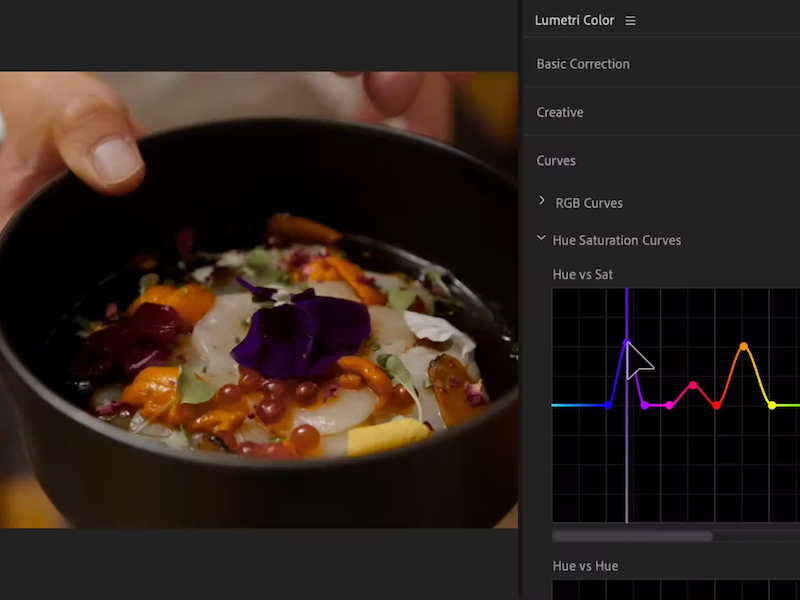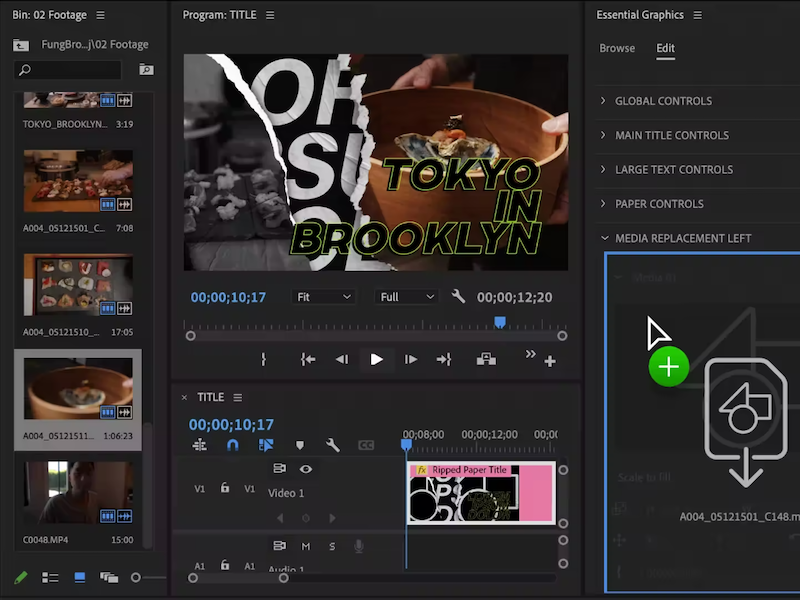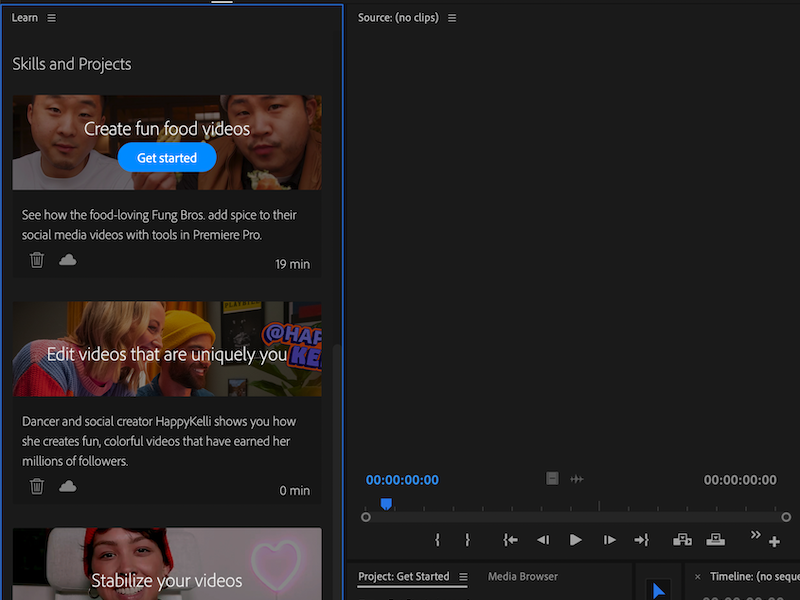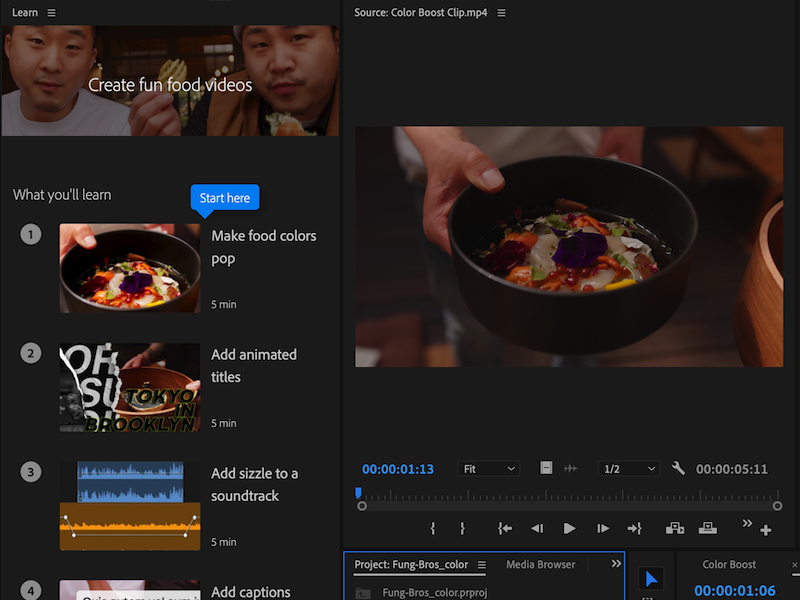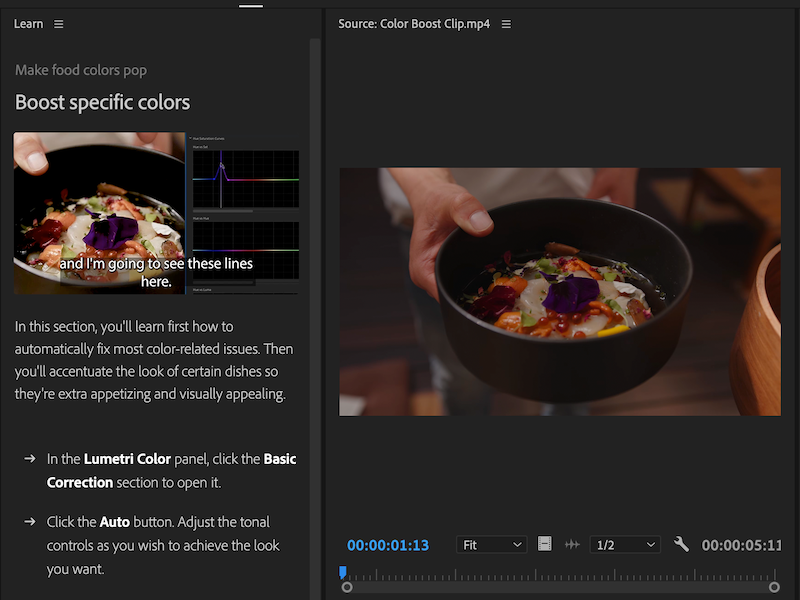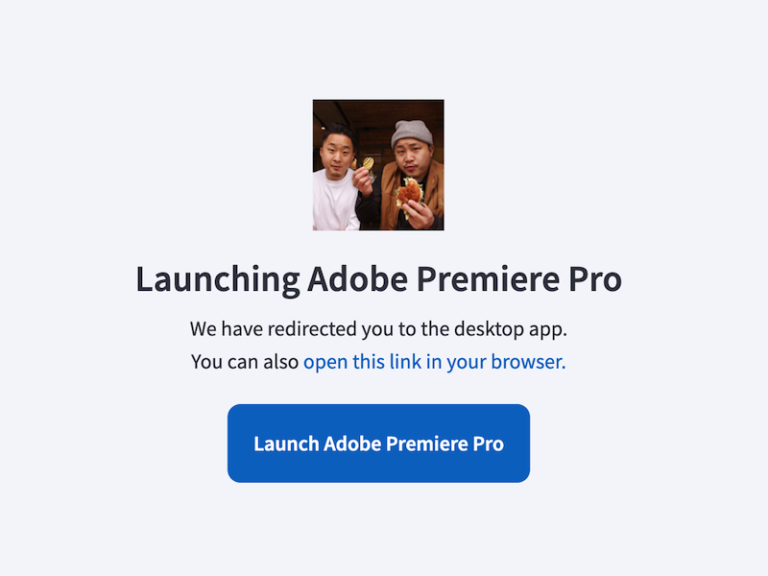Enjoying the tools as much as the Fung Bros. enjoy their food.
I worked with the Adobe Brand Studio’s video segment content team to realize three engaging tutorials that enticed people who aspire to be social video creators to have fun while exploring the latest features in Adobe Premiere Pro.
The Fung Bros. (Andrew and David) are YouTubers and entertainers whose passion is food, especially Asian cuisines. With their signature up-beat style and in-your-face attitude, they recorded themselves talking to camera about how they adjust color, add professional-looking titles and captions, and polish audio in their popular food videos.
Based on those recordings, we created a campaign enticing users to explore the Lumetri Color tools, Adobe Stock motion graphics templates, and Essential Sound feature. Their content became the source for our landing page and three supporting tutorial pages on the Adobe Discover website, which I authored.